AZARDI 17 Released
31 December 2012
AZARDI 17 Desktop has been released. It is immediately available for download from azardi.infogridpacific.com. Installation options are available for Windows, Linux (Ubuntu/Redhat 32/64bit) and MacIntosh. Continue reading ....
AZARDI 17 Desktop has been released. It is immediately available for download from azardi.infogridpacific.com ➤. Installation options are available for Windows, Linux (Ubuntu/Redhat 32/64bit) and MacIntosh.
If you already have AZARDI 11 installed AZARDI 17 will automatically request installation the next time you re-open AZARDI.
Fixed Layout (FLO)
The big feature in this release is a substantial IDPF fixed layout (FLO) implementation with some extra bells-and-whistles.
When AZARDI opens a fixed layout ePub3 it shows a set of FLO presentation controls for user control of background and gutter chrome. The fixed layout is continuously resizable, and there is a full screen mode. User presentation preferences are saved on a book by book basis.
Other Features
ePub File Association. You can now associate the ePub file extension with AZARDI. There are some issues with this if you are installing from an automatic update. Please read this blog post.
Full-screen Mode. Full-screen mode also works in the standard flowing mode as well. SMIL audio works in all standard ePub mode and fixed layout pages.
epub:type Property. Under the skin it also takes notice of the epub:type property for cover, title-page and copyright presentation if they are in a book. If the properties are in the HTML section container, cover will be presented in the center, titlepage on the left and copyright on the left, just like a good print book should! If the properties are not there the pages will open in sequence, or there are any other properties in the spine, AZARDI will obey those.
Page break Display. The pagebreak property is used to optionally show print book page numbers inline, in the margin or as line-break rules (or not at all of course) if a book has used the epub:type pagebreak property.
Demonstration Books
There are a number of ePub3 demonstration FLO books available on the ePub3 Fixed Layout Resources page. More will be added shortly.
FLO Grows Up
A demonstration cum tutorial on the features in AZARDI Desktop Release 17 showing the new and amazing features available such as sliding, asymmetric and navigation spreads. It's a must view. It even contains some mildly entertaining content.
Famous Paintings
This is a simple short book that demonstrates how well designed navigation is king in learning and knowledge books. It will open in all ePub3 reading systems, but will not display correctly. Read The Design and Production of Famous Paintings ➤.
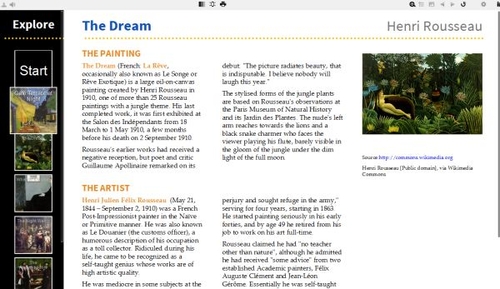
EPub3 Unleashed
Our very first demonstration fixed layout book updated for the IDPF FLO specification.
The AZARDI FLO Features
Our approach to fixed layout is a lot more than children's books, comics and print book facsimile. So there are a number of rather amazing fixed layout features included in AZARDI 17.
These deliver new potential for digital content published using ePub3 fixed layout that target the AZARDI reading systems.
The most significant features of the AZARDI fixed layout implementation are:
- Javascript enabled. We have exciting demonstrations on the anvil.
- Flowing fixed pages. IE. if two properties are asigned.
- Page Size. Rigorous obedience to page dimensions on a page by page basis. That means variable size pages in a spread and asymmetric orientation in a spread.
- Mixed fix and flow spreads and positioned pages.
- Flowing FLO page spreads with scrolling on a page basis.
- Oversized fixed layout content that can be scrolled horizontally and vertically in the page viewport.
- Page-spread as left, right, navigation component.
- Vertically stacked page-spreads with the top(left) or bottom(right) page set as a content or navigation component.
- Auto epub:type positioning for cover, title-page and copyright page unless set differently in the spine. If there are no epub:type properties, nothing happens.
- epub:type popups for notes, footnotes and glossary definitions.
- epub:type pagebreaks. To display a print-equivalent page-break as an inline marker, margin-marker or full-line marker.
All of these features have been implemented strictly using the IDPF specification. There are no custom properties. An explanation of how this is done is available in the online design documents.
You can read about the features on our AZARDI ePub3 FLO Design Info Pages ➤. There are five pages.
IGP:Digital Publisher & Fixed Layout Production
For licensees of IGP:Digital Publisher there is comprehensive information on using the INI Configuration page and Fixed Layout property settings to instantly create fixed layout ePubs with the AZARDI presentation sophistication.
There is a new property in the ePub3 configuration that allows you to use the pagebreak-rw CSS class to automatically create a fixed layout book from a flowing book. This method was used to create the Faber and Faber fixed layout book 1,227 QI Facts. This can be purchased from the Apple and/or Amazon bookstores. This turns creating 100's of pages of fixed layout facsimile book to just a few hours. The big job is CSS layout design.
That means backlist content that has been tagged with the pagebreak-rw span element is automatically a candidate for facsimile print book fixed layout production.
For Amazon Kindle Fire and HD readers the same books can be processed into a two page spread and the required CSS @media is automatically generated and applied.
More information on IGP:Digital Publisher ➤
Posted by Richard Pipe