Notes, Footnotes and Glossary Pop-ups
30 December 2013
Getting Notes, Footnotes and Glossary definitions popping up in ePub3, particularly for AZARDI.
It was very exciting for some people when iBooks implemented the footnote pop-up feature using the epub:type property in an <aside> block.
It was unfortunately half-exciting for some academic publishers we work with because they wanted pop-up notes as well as footnotes; and they didn't want the notes and footnotes disappearing off the page; and they wanted it to work in iBooks.
At the same time we decided to implement native pop-ups for notes, footnotes and Glossary terms in AZARDI using the respective epub:type properties to flesh out the feature.
One of the advantages of having both a comprehensive digital content production system which has ePub3 as an output format (IGP:Digital Publisher) - and an ePub3 Reading system (AZARDI) - is addressing closed loop production problems of this nature.
Options For Everyone
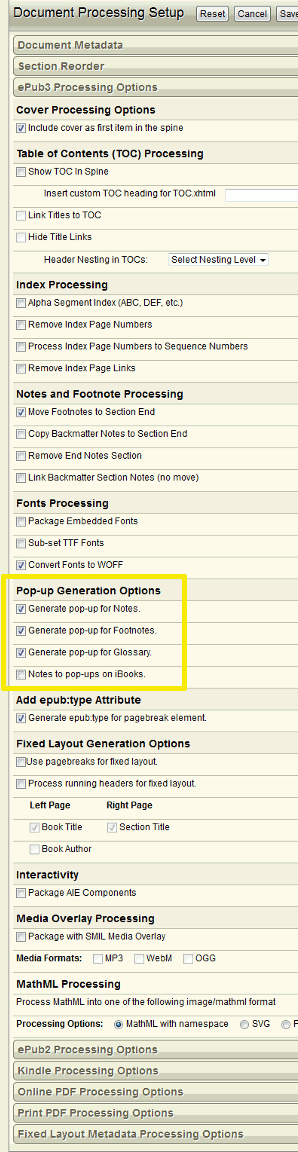
Pop-up Generation options highlighted
in the IGP:Digital Publisher ePub3
processing options menu.
We implemented the production end of this problem as another set of processing options for ePub3. You can see the options menu on the right. The new "Popup Generation" options are outlined in yellow.
To address all the publisher and device requirements we had to provide the following ePub3 packaging options:
- Generate pop-up Notes. Currently this works only in AZARDI and uses epub:type="noteref" and epub:type="rearnote". The "rearnote" is processed into an <aside> element.
- Generate pop-up Footnotes. This works for both AZARDI and iBooks, the different being AZARDI doesn't forcefully hide the footnote in the <aside> element. uses epub:type="noteref" and epub:type="footnotes". The "footnotes" is processed into an <aside> element.
- Generate pop-up for Glossary. This currently works only in AZARDI. This uses epub:type="glossterm" on both the definition and reference in text as the vocabulary doesn't have a reference "type" defined at present. There really needs to be an epub:type="glossref" available.
- Notes to pop-ups on iBooks. The packaging processor converts the epub:type="rearnote" property to epub:type="footnotes" and everything happily pops up in iBooks and AZARDI plays along as well.
It is challenges of this nature which clearly demonstrate ePub3, or any number for that matter, should never be regarded as an archive format. It is a distribution format and should always be regarded as such. It will always have to be dumbed down, or enhanced for custom reading system behaviours. Densely annotated content is very difficult to create from desktop applications, while introducing format packaging options is probably close to impossible.
The Notes Processing Test Book
We have a large number of presentation and processing testbooks for IGP:FoundationXHTML. These test books are designed to test the system from production through to deliver of books. Here is the Notes Processing and Packaging Test book.
- If you load this book into iBooks, only the footnotes will pop-up and the footnotes will disappear from their section end position.
- If you load this book into AZARDI 26 everything pops up in the panel at the bottom of the page. We took this approach because we have a number of legal and academic publishers who have significantly large and complex notes and footnotes. The consensus was they didn't want the reading flow destroyed with a cartoon balloon smack in the middle of the content.
The notes and footnotes will also remain visible as section end-notes unless you explicitly style them away. The link numbers in the notes-list, footnotes-list and glossary definitions still link back to their reference point in the text.
Notes Processing Test Book
DOWNLOAD THE NOTES PROCESSING TEST BOOK HERE
There is no "interesting" content in this book. Just hundreds of notes and footnotes in text, titles, headings, captions, tables and everywhere they occur in real publishing.
This is a test book so notes and footnotes have been nicely coloured so they are easy to find and easy to click on.
Summary
Bringing referenced content to the user rather than the user having to go to the content is a big contribution to an enhanced digital book reading experience. Indexes are next!
All academic and reference content depends on notes and footnotes. Education content at various levels is highly enhanced with interactive glossary terms.
The IGP:Digital Publisher ePub3 package processing options on the right side of this post demonstrates the sort of internal content packaging and processing options that need to be available to address all content genres and ePub3 reading systems.
Notes, footnotes and glossary pop-up are just one of the many options offered in IGP:Digital Publisher to publishers trying to do it better, faster and exploit all the features of the format.
Posted by Richard Pipe