Anatomy of Publishing Presentation Templates
16 July 2017
IGP:FoundationXHTML and Templates are the IGP:Digital Publisher secret to multiple format generation from one source.
IGP:Digital Publisher has a number of inbuilt Presentation Templates that are built on IGP:FoundationXHTML to address the requirements of different publishers. That includes trade, trade non-fiction, academic, education and institution publishing.
An IGP:Digital Publisher Presentation Template consists of a number of components to address the editing and format production work.
- WriterCSS and Writer-HTML Template plus Content Blocks.
- PrintCSS and the default Print-HTML Template.
- ReaderCSS, Reader-HTML Template.
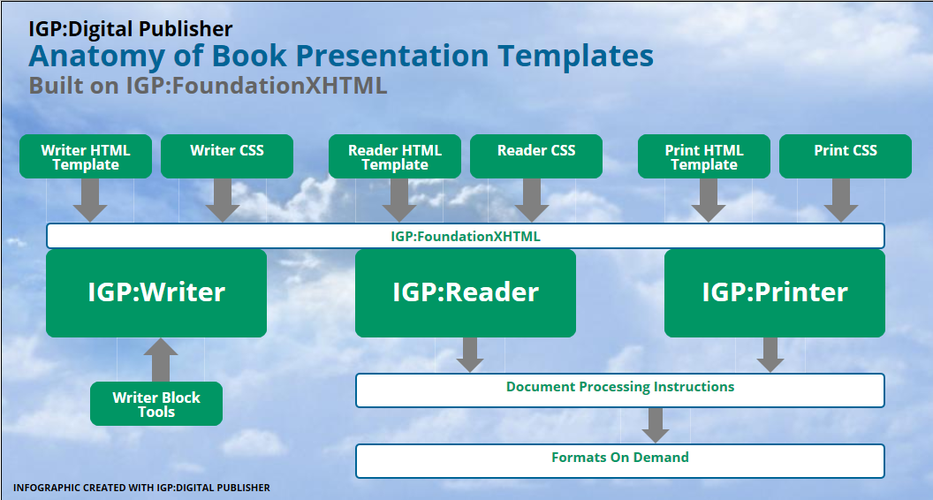
Added to this are a lot of XSL's for format processing and display.
The Master Presentation Templates are the backbone of the IGP:Digital Publisher multi-format generation power. The components such as Content Blocks are controlled and customizable based on the core IGP:FoundationXHTML vocabulary.
IGP:Digital Publisher Presentation Templates can be customized and extended as and when required by a Publisher.
These Presentation Templates directly affect the presentation of a PDF generated document and all e-Book formats. It also controls the IGP:Writer Interface tools that are available within the context of any specific template.
The components such as PrintCSS, WriterCSS and ReaderCSS can easily be accessed through the CSS Editor in IGP:Writer and Content Blocks can be accessed from the Content Blocks accordian in the left hand side of the Writer Interface.
Default Presentation Templates
The following default Presentation Templates are available in IGP:Digital Publisher and cover most publishing formats and genres.
DPMaster-2012
This is the master reference template that contains all CSS, Sections and Content block items defined in core IGP:FoundationXHTML. This template is included with components for Fonts Processing, Interactivity and Fixed Layout ePub creation and processing. It also contains comprehensive Q and A and many other specialist tagging patterns such as textbooks.
TradeMaster-2012
The Trade Master template is derived from DPMaster-2012. It is suitable for Trade fiction, non-fiction and academic books. It also covers specialist presentation genres such as poetry and drama to make these much easier to tag with accurate semantics. This template is included with components for Fixed Layout ePub creation and processing.
MinimalCSS
MinimalCSS template works with IGP:Document Designer and allows the creation and management of a library of book designs in a stored library function. Publishers can create, maintain and use any number of book designs for any purpose and customize them on a per book basis.
DPMaster-2012-SMIL
This is the master reference template that contains all CSS, Sections and Content block items defined in IGP:FoundationXHTML. This Presentation Template has the SMIL (Synchronized Multimedia Integration Language) option selections available in the Content Blocks which can be used to produce Read Aloud (Audio) eBooks. This template is included with components for Fonts Processing, Interactivity and Fixed Layout ePub creation and processing.
StaticSiteMaster-2012
The Static Site template has been derived from DPMaster-2012 and extended for information sites such as the IGP documentation sites and Online Libraries. It is suitable for any online Static Site including manuals, books or general promotional pages. This template is included with Fonts Processing and Interactivity.
Each of the Presentation Template(s) contains the following components
Presentation Components
- Writer-Template – The Writer-Template is accessed and displayed in IGP:Writer for Authoring the documents. This allows special presentations to be applied to make authoring and editing faster and more accurate.
- Writer-CSS – The Writer-CSS is accessed through the Writer-Template and the Styles displayed in the IGP:Writer Authoring Area are defined in this CSS. This CSS Can be viewed in the CSS Editor.
- Reader-Template - The Reader-Template is accessed and displayed in the IGP:Writer in the Reader View to show the section of the document authored in the Authoring area.
- Reader-CSS – This component is used to store the CSS classes which are not required to be edited by the user. By default this CSS is integrated in the Reader-tah-CSS hence this component is not accessible in CSS Editor in IGP:Writer.
- ReaderTOC-CSS – This component is accessed to display the styling of the “Table of Contents” in IGP:Reader.
- Reader-tah-CSS - This is the core Reader CSS component and gets applied in the Reader View in IGP:Writer OR when the final output pakckages such as ePub's and Mobi formats are generated.
This CSS is accessed in the CSS Editor and can be customized to the requirement OR user can modify the CSS in CSS Editor as per the design.
- Print-Template - The Print-Template is accessed and displayed in the IGP:Writer in the PDF View to show the section of the document authored in the Authoring area and also the PDF's generated through Format On Demand interface.
- Print-CSS - This component is used to store the CSS classes which are not required to be edited by the user. By default this CSS is integrated in the Print-tah-CSS hence this component is not accessible in CSS Editor in IGP:Writer.
- Print-tah-CSS – This is the core Print CSS component and gets applied when the Section PDF OR Final PDF's generated through the Format oN Demand interface.
This CSS is accessed in the CSS Editor and can be customized to the requirement OR user can modify the CSS in CSS Editor as per the design.
ContentBlocks - The Content Blocks represents predefined tagging patterns in consistent with the FXHTML. Content Blocks allow editors to add valid tagging patterns to the content to ensure consistency, correctness and future value.
The structural and semantic tagging operations are carried out by applying and modifying the Content Blocks in IGP:Writer.
The Content Blocks can be highly customized in accordance with the FX to Custom project requirements.
DPI Form
The Document Processing Instruction Setup interface is designed to break a complex operation into a set of relatively simple and straight-forward choices and tasks. It is also designed to be extensible as new format requirements emerge, and customizable for specific publisher requirements.
In the DPI Form interface there are set of horizontal accordion bars which can be expanded by clicking on each of the bar. Upon expanding accordian for each format, user can see the set of processing options for selection of the options. Clicking on the bar again will collapse the accordion and hide the processing options.
The DPI Form allows the user the select the set of available options for each format and once the selection process is completed then user can simply Save the DPI Form and upon applying the Presentation Template the selected options are available to each document by default. Which then selected options are applied and processed in the output format generation.
Format Output
The IGP:Formats On Demand interface is the primary interface for one-click format generation after the Document Processing Instructions are setup.
If the DPI options and other dependencies have all been setup correctly, formats and packages can be generated at any time. You can generate as many formats as required at a time.
Not all formats may be required to be present for a project OR an account. The FOD interface can be setup from the Presentation Template. Depending on your configuration and other custom issues, user can simply select the applicable formats on the interface and Save.
Upon applying the Presentation Template the selected format options are available to each document by default.
Roll over the format buttons in your interface. If it lights up green you can use it with this document.
Custom Form
This is a mini editor called the IGP: Mini Writer version of the main IGP: Writer designed for Authors to write directly into the system. For example retired doctors who write reports about the hospitals, and inspectors who review those reports. IGP: Mini Writer comes with very basic set of tools so the interface is very nice, tidy and easy to use unlike the main IGP: Writer which has hundreds of tools and options to use for different purposes and content.
People such as authors don't want to see hundreds of different tools and options as they're not a production editors. Their job is to just write in a nice, tidy and friendly interface and environment so they can concentrate on writing rather then being lost in the interface. IGP: Mini Writer has been designed to target authors and and inspectors whose job is just to write and evaluate. The best usage of this is CQC for Nation Health Services for UK who produce thousands of reports monthly.
Document Structure Page Templates
The “Document Structure Page Templates” establish the default section construction of a document. Sections can contain any content except other sections.
Print XSL
Print xsl is the is one of the component of presentation template which allow user to customize their PDF output as per requirments. The Template Manager allow user to 'add' multiple Print XSL processing files to extend user costomization as much as possible.
However, Template Manager interface also allows the user to 'edit' existing added Print XSL processing files if any changes is required as per the current processing requirement.
Ebook XSL:
eBook XSL allow user to customize their eBooks outputs. Template Manager allow user to add multiple eBook XSL processing files in the presentation template to extend user customization as much as possible. However, there are two options are available for user to add eBooks XSL files i.e.:
- Pre Ebook XSL: These xsl files get process and produced his output while initial stage of eBook processing.
- Post Ebook XSL: These xsl files get process and produced his output in the last stage of eBook processing.
Also, 'Template Manager' interface allow user to 'edit' existing added eBook XSL processing files if any changes is required as per the current processing requirement.
Summary
This is a brief overview of the multiple components that are required in a complete, multi-format production system where each output needs to be optimized for its delivery format.
IGP:Digital Publisher has been developed and grown over past decade with active feedback from hundreds of publishers. It is designed from the ground up to reduce publisher content production costs while ensuring content is available into the future.
Posted by Nagur Dongari