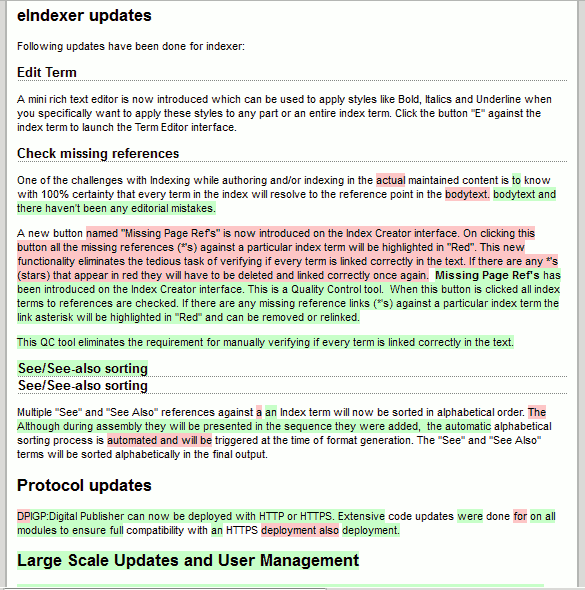IGP:Digital Publisher Release 3.4
17 March 2014
We are excited to announce the release of IGP:Digital Publisher Version 3.4. There are a number of new tools and features in this 2014-Q1 release.
We are excited to announce the release of IGP:Digital Publisher Version 3.4. There are a number of new tools and features in this 2014-Q1 release.
Read all about it on the blog post Announcing IGP:Digital Publisher Release 3.4
The exciting new features include: Dynamic Remix, new eIndexer features and a large number of new administration features for administering large numbers of users. IGP:Digital Publisher continues on its mission to be the most powerful and cost effective digital content production solutions available.
We are excited to announce the release of IGP:Digital Publisher Version 3.4. There are a number of new tools and features in this 2014-Q1 release.
Dynamic Remix
The biggest "digital only" new feature is Dynamic Remix. This is a super extension to the standard (static) remix feature.
Dynamic Remix allows a library of reusable sections to be maintained. These reusable sections can be included in any number of target books or documents.
The reusable sections contain content that changes over time. A good example is a "By the same author" page which is updated in a timely manner. This means the page is maintained in one controlled location but can be used anywhere at any time and will always be up to date.
All source document changes reflect in the dynamic document remixed section including content, components and CSS.
You can read the feature Documentation here >
Typography Report Extension
The IGP:Typography In the Browser feature was been significantly improved throughout 2013. We continue with the clean-ups.
A full Page Number Synchronization feature is now integrated with Document Typography Report Generation.
A text box is now added on the Typography Report interface to allow users to enter the body section start Real Page Numbers (RPN's). The default value is this text field is 1 (representing page 1).
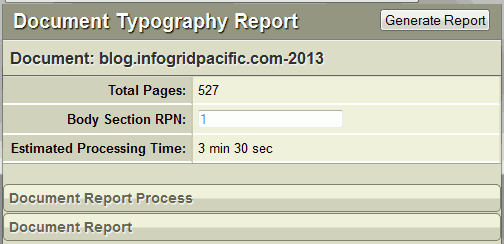
TIB Document Report showing new Body Section RPN
The TIB full book Typographic report only works on the body content. This modification is introduced for documents where the Frontmatter starts with page number 1 and or where the body section start with page number number other that 1.
eIndexer updates
Following updates have been done for indexer:
Edit Term
A mini rich text editor is now introduced which can be used to apply styles like Bold, Italics and Underline when you specifically want to apply these styles to any part or an entire index term. Click the button "E" against the index term to launch the Term Editor interface.
Check missing references
One of the challenges with Indexing while authoring and/or indexing in the maintained content is to know with 100% certainty that every term in the index will resolve to the reference point in the bodytext and there haven't been any editorial mistakes.
A new button Missing Page Ref's has been introduced on the Index Creator interface. This is a Quality Control tool. When this button is clicked all index terms to reference links are checked. If there are any missing reference links (*'s) against a particular index term the link asterisk will be highlighted in "Red" and can be removed or relinked.
This QC tool eliminates the requirement for manually verifying if every term is linked correctly in the text and adds significantly to the power of digital direct eIndexing.
See/See-also sorting
Multiple "See" and "See Also" references against an Index term will now be sorted in alphabetical order. Although during assembly they will be presented in the sequence they were added, the automatic alphabetical sorting process is triggered at the time of format generation. The "See" and "See Also" terms will be sorted alphabetically in the final output.
Protocol updates
IGP:Digital Publisher can now be deployed with HTTP or HTTPS. Extensive code updates were done on all modules to ensure full compatibility with an HTTPS deployment.
Large Scale Updates and User Management
The following features were included into IGP:Digital Publisher primarily as a requirement of large volume user management in the NHS CQC project (briefly discussed in this post). These features were seen to be useful for all publishers and have been included into the application deployment.
Bulk User upload
Creation of bulk users in an account is now implemented. A new button 'Bulk User' is available in all accounts under Admin > Users. The speadsheet template for creating bulk users can be downloaded from here.
Bulk Project upload
Creation of bulk projects with and without documents is now implemented. A new button 'Bulk Project' is available in all accounts under Admin > Projects. The speadsheet template for uploading multiple projects into the system with metadata can be downloaded from here.
Email notification on User Creation
On creating a new user IGP:Digital Publisher will now send an automated email notification to the user's email address confirming that the account is created. This email will contain the users' login name and the activation link where the users must reset the password.
Forgot Username / Forgot Password
These two links are now available on the DP login interface. If a user has forgotten their password or user name they can receive an eMail notification with their appropriate account details.
Resend activation email
A 'Send' button is introducted in the Users Interface, wherein on click an email with the activation link will be re-supplied to their email address.
Auto Generate Contents Page from Writer
There have been a number of requests to manage print and ebook generated Tables of Content separately. TOC list generation is now modified to create two toc-list blocks with reader-exclude and print-exclude automatically included. These can be edited separately.
Compare Revisions
Compare Revisions has been updated to use a new HTML diff library. This provides a more consistent difference report between added and deleted content. Also, the styles for insertion and deletions have been made more readable from the previous strike-through and underline styles.
Click here to see an example
Enhancements in Media Manager
The following enhancements are now implemented in Media Manager
File Upload Status
A confirmation message is now displayed in Media Manager upon uploading a new file. The message will be displayed on top of the Single File and Multi File upload interface.
Multi-file Upload updates
The multi file upload form is updated to use the latest browser features and also allows multi-file drag and drop uploading. All you need to do is to simply select the files you want to upload; drag and drop the files into the form next to the Browse button and the Upload button. Once the upload is successful a confirmation message will be display on top of the Multi File Upload interface.
In Conclusion
2013 saw some amazing new features in IGP:Digital Publisher. The ongoing product improvements will continue through 2014.
The biggest plan for 2014 is radically improved image processing to make creating print layout pages as easy, if not easier than dedicated desktop typesetting packages.
We have been polling our licensees on the issue of using pixels (at output resolution dpi) in print layout rather than points, inches or millimetres. So far the response has been positive. The reason this is important is we are working from a browser environment and using HTML DOM manipulation. If we have to have absolute units in the CSS and interface, but they are all relative units in the DOM things become rather complicated.
IGP:Digital Publisher takes and separates the various format specific production challenges while making sure the content can be trusted and reused into the foreseeable future.
Posted by Richard Pipe