Typography Automation
14 April 2017
IGP:Digital Publisher has the most exciting new feature ever released in digital production. Typography Automation.
Infogrid Pacific is excited to announce a HUGE new ground-breaking feature in IGP:Digital Publisher:
This is a new, never-been-seen book production tool, which allows publishers to export final Print Ready PDFs within 10 minutes from Manuscript importing.
From one master IGP:FoundationXHTML book file multiple formats can be generated to the highest quality. That means for example:
- Multiple Print PDF editions (Hard copy, Paperback, Mass Market, Large print) all correctly typeset.
- All other digital formats such as ePub and Kindle are easily generated.
- New packages such as Digital Library and Static Sites.
What is MOD51 Typography Automation?
Typography Automation is an Artificial Intelligence application that understands the same rules a human does when working to correct line-turns, paragraph-turns, page-turns (Widows and Orphans) and section-turns. It works like this:
- PDF Analysis. Typography Automation analyses a PDF and uses PDF metrics to find the typographical layout problems.
- CSS Corrections. Next Typography Automation applies corrections to the IGP:FoundationXHTML with CSS for the specific edition.
- PDF Re-generation. Finally Typography Automation regenerates the PDF with the CSS typographical corrections applied.
The result is a PDF with all typography finished to the highest standard and ready for printing.
This means print PDFs for book editions with multiple design and size difference can be created quickly and easily.
Automation is a powerful feature in IGP:Digital Publisher and it looks for the widow/orphan errors on a page and applies the fixes automatically based on the number of lines and last line length rule on a paragraph, exactly like a human manual fix scenario.
Example of a Widow/Orphan Automation Correction
In the example below the default PDF generated results in the left page orphan and right page with a widow with a very short line length.
So MOD51 Analysis has identified that Para 18 has a short last line and is also a Widow.
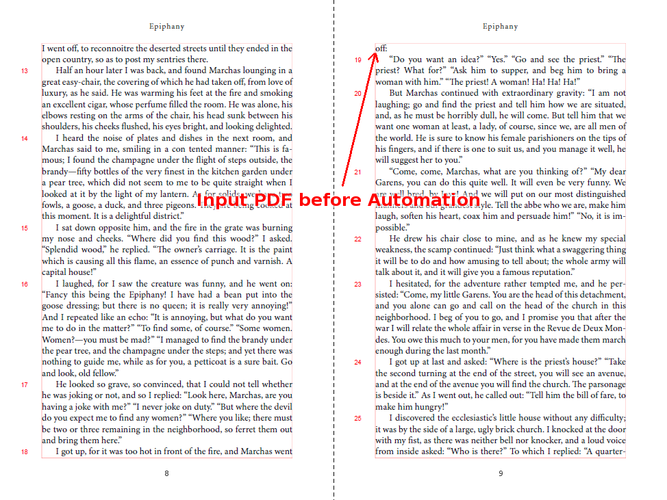
MOD51 Automation get to work.
- The para cannot be shortened to one line as there is not enough spaces in the para to accomodate the four characters. Automation understands that this para last line is too short (it also contains a ligature so the glyph count is only three).
- If it pushes the word "went" to the last line the first line will be too loose.
- Automation accepts the short para turn and reports it.
- Automation now focuses on the Widow. It analyses the PDF chapter paragraphs exactly as a human would looking for a paragraph shortening or lengthening opportunity by a line to remove a widow error.
- It finds Para 13 is a simple lengthening target. It calculates the space modifications required to get an extra line and the job is done.
- The lines are all pushed down one and the Widow is gone.
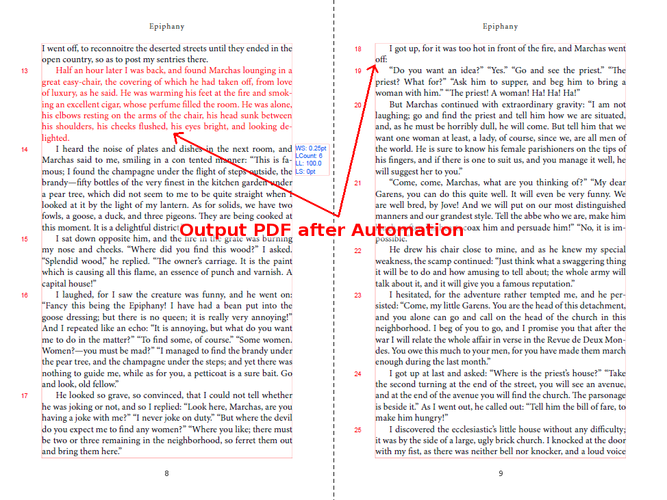
Of course Automation is taking into account the effect on every paragraph and page turn in the rest of the chapter as it is doing it's calculation.
MOD51 - A Little Background
We created MOD51 Analysis in April 2013 to make it faster to use IGP:Typography In the Browser (TIB). You can read about that here. For the technically inclined, here is an earlier article about extracting text from a PDF by the layout numbers.
MOD51 Analysis has been used reliably now for four years and significantly shortens typography time as the production editor can go directly to a problem paragraph and make typographical adjustments in TIB.
The team has been working on Automation for nearly a year. There have been plenty of new "learning" experiences as we put our head into the Artificial Intelligence bucket.
Now MOD51 Automation processing does all that for the editor. It generates a report of what it has done and importantly a list of corrections that it could not make. The editor can then quickly check the work while
And In Typography Automation Conclusion
MOD51 Typography Automation is a significant step forward in allowing publishers of all sizes to get to market faster and at considerably lower cost.
The first release is designed for Trade Fiction and simple Academic books. We continue to work on more analysis and "figuring stuff out" for more complex books of any content type that need to have their PDFs generated quickly and perfectly.
MOD51 Typography Automation will be in the May IGP:Digital Publisher update for all licensees and Portals users to try.
Posted by Bayanna Getteboina & Vivek Sable