From Manuscript to Format Outputs with IGP:Digital Publisher
20 January 2018
IGP:Digital Publisher is very powerful in file format uploads allowing the importing of word-processor manuscripts, various XML types including Docbook XML files and HTML files.
Introduction
IGP:Digital Publisher is very powerful in file format upload allowing the importing of word-processor manuscripts, various XML types including Docbook XML files and HTML files.
IGP:Digital Publisher users can directly convert styled manuscripts into IGP:FoundationXHTML and have them instantly ready for PDF and e-Book format generation. This is also a fast, efficient and accurate way to quickly create maintainable XHTML.
It can also be highly automated. IGP:Digital Publisher has the tools for bulk manuscript upload and instant automated bulk multi-format generation.
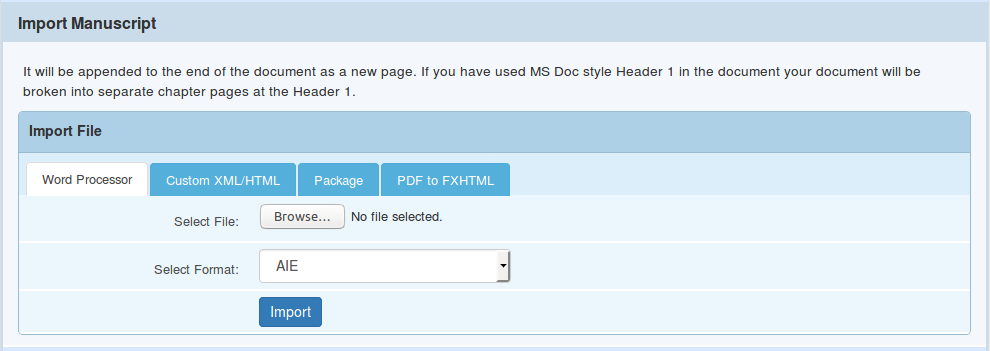
Create Custom Manuscript Importer
Every publishers is a little different in the way they prepare manuscripts. That is why an IGP:Digital Publisher user can create their own customized manuscript importer using their in-house custom word processor styles.
To create a custom manuscript importer the “Manuscript Import Creator” interface is available in IGP:Digital Publisher. Using this interface the user can very easily customize their manuscript styles to HTML structures and styles.
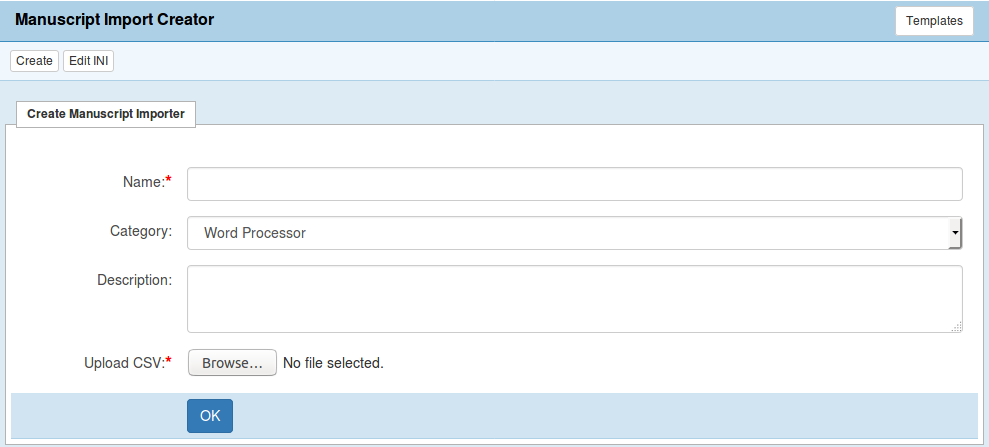
Style and Structure Management
Style and structure management using a linear CSV file is one of the prominent feature of IGP:Manuscript Importer. The CSV file contains a crosswalk against the manuscript styles which provide a conversion of manuscript styles into the appropriate XML/XHTML elements structure. This is pure conversion of manuscript document styles into the required XML/XHTML elements structure. It is very easy to define a customized IGP:Manuscript Importer and this only has to be done once if a publisher needs import customization.
Following is the CSV illustation which shows that the manuscript styles in the “Value” column with the conversion to its respective translation. i.e.: “cover” style converted into the <div class=“cover-rw Cover-rw” title=“Cover”>.
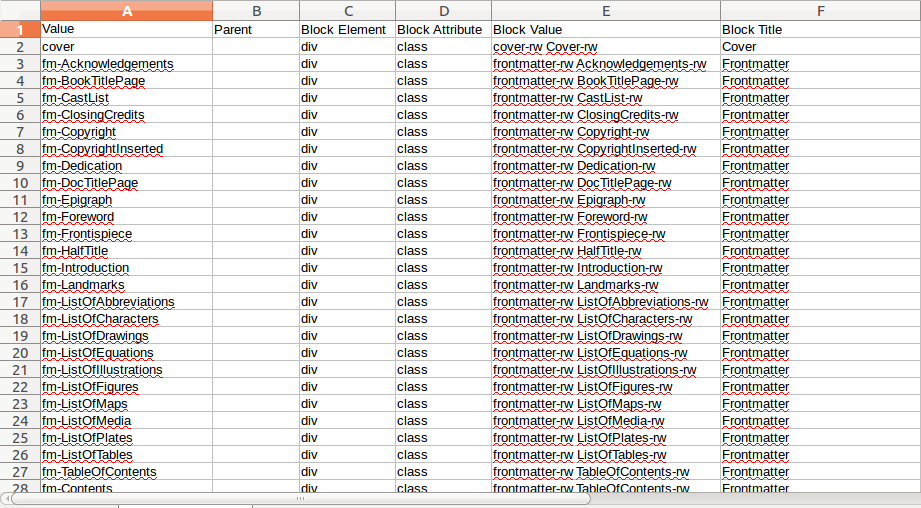
Additionally multiple attributes and their values can be added using “pipe[ | ]” separators. e.g: “Block Attribute” contain attribute name and if we have “class” attribute but we want to add one more attribute that is “lang” then using pipe separator we can add that “lang” attribute. Here we add the “lang” attribute value in the “Block Value” column using the same pipe separator.
| Value | Parent | Block Element | Block Attribute | Block Value | Block Title |
|---|---|---|---|---|---|
| cover | div | class|lang | cover-rw Cover-rw|en | Cover |
This translation will provide following output:
<div class=“cover-rw Cover-rw” lang=“en” title=“Cover”>
Create Multiple Manuscript Importers
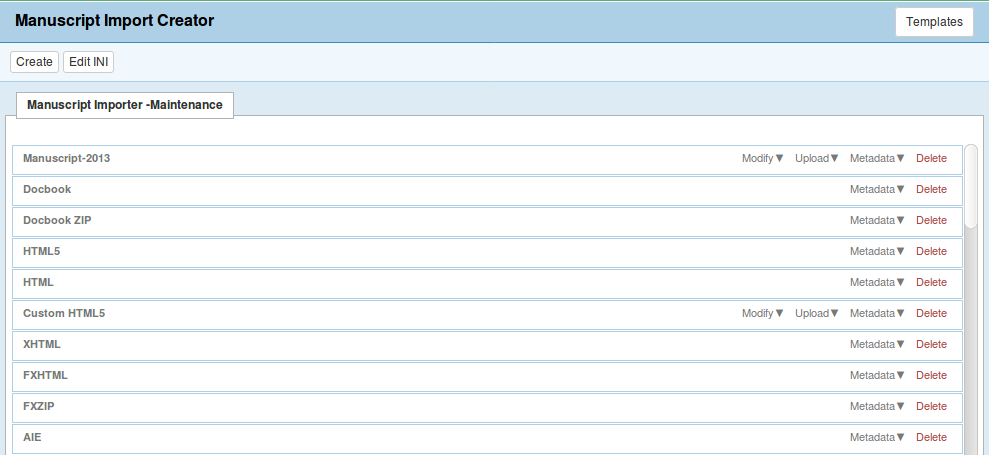
Tagging & Content Editing
Upon successfully completing import process the user can now launch the document in IGP:Writer to see how effectively the import process has worked.
IGP:Writer is the tagging & content editing platform in the IGP: Digital Publisher system. After a successful import process users are free to make any additional changes that may be required in the document. The user can also add, insert, modify, wrap and unwrap content using a wide range of structural, semantic selectors.
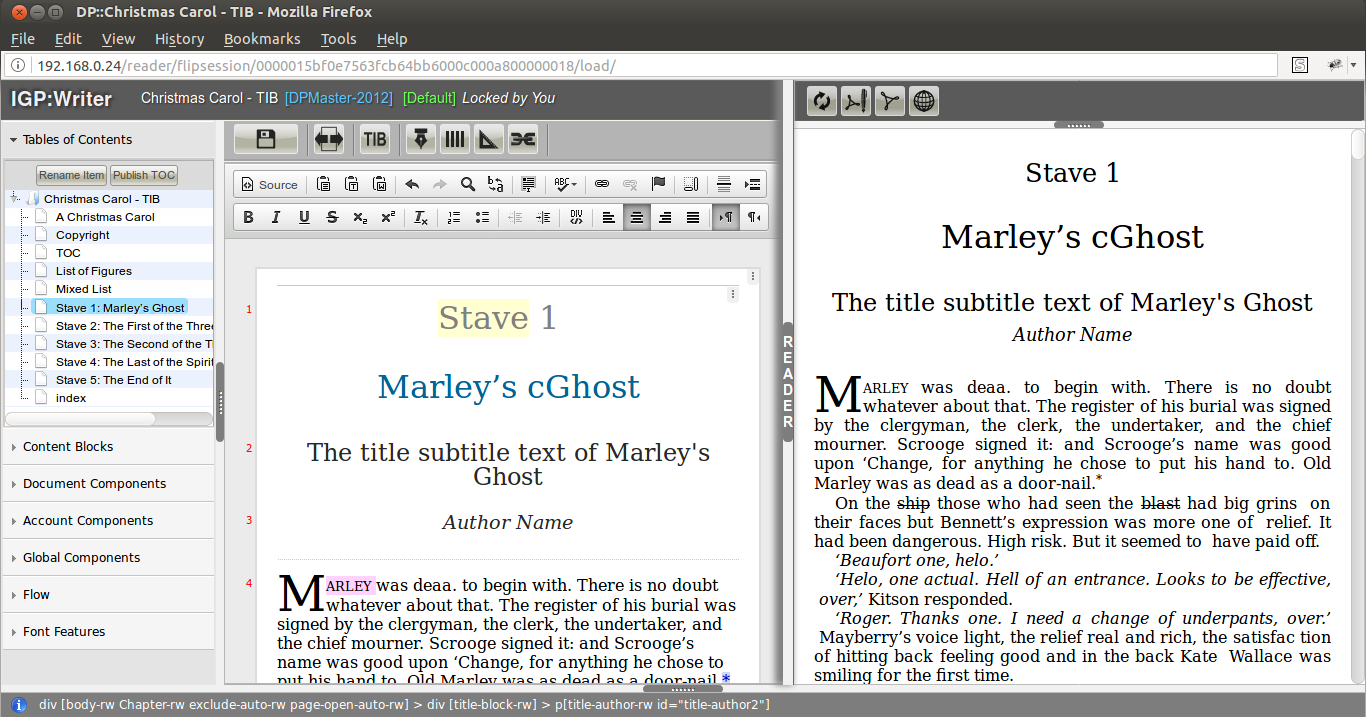
The Content Block, Document Processor and Content Tools are all standard components of the IGP:Writer auto tagging system.
Content Blocks
Content Blocks are a component of IGP:Writer and can be considered the heart of the IGP:FoundationXHTML (FX) tagging system. From the Content Block accordion users can insert, edit and modify the tagging interactively without ever seeing or knowing about the raw XHTML. These content blocks are divided into a three segments IE: Block, Paragraph and Inline Structures.
In addition content blocks have various structural categories including lists, named-lists, blocks, media, tables, drama, poetry, MathML, QAA and a lot more. Using these the tagging of even complex content segments is easy and flawless.
Document Processors
Document Processors apply document wide processes such as ID generation, linking and number generation. There are also options for generating TOCs and List of... content pages, plus a range of note and footnote processing options.
Content Tools
The Content Tools panel contains a number of assistant content processors that work across the whole document. This includes Processing back list index numbers, Old-style numbers and named entities. There are also linking QC inspection tools and the handy Unlock Sections tool. Check Well-formness of the document and SMIL Processing tools are also available in this list.
Document Processing for Multiple eBook & Print Formats
IGP:Digital Publisher provides the one click format output functionality. However, before generate appropriate format output the user required to set a processing instructions to process to get desire output. As different formats have different generation requirements depending on publisher requirements, target delivery platforms and the content that is being processed.
Document Processing Instructions provide the ability to customize the major format generation features of most formats. Document Processing Instruction Setup interface is designed to break a complex operation into a set of relatively simple and straight-forward choices and tasks. It is also designed to be extensible as new format requirements emerge, and is customizable for specific publisher requirements.
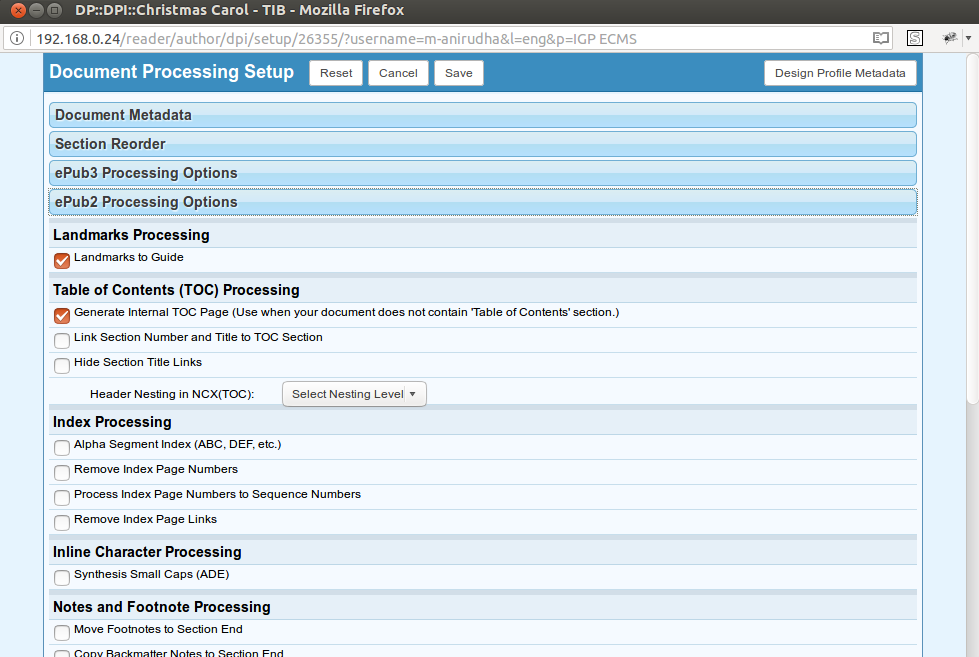
Generate Formats
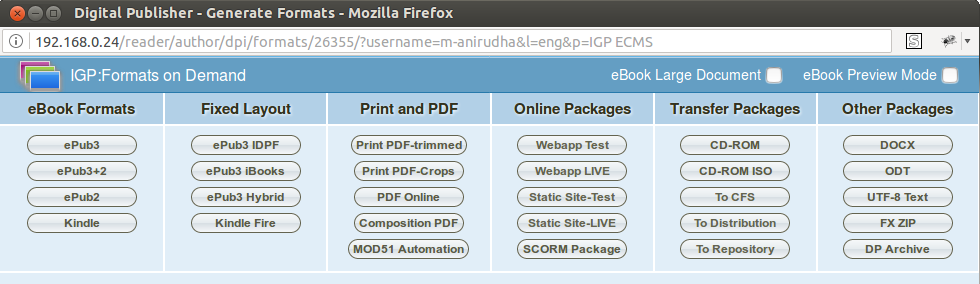
After selecting the appropriate Document Processing Instructions options the users are free to generate the required format from the Formats on Demand interface of IGP:Digital Publisher.
And just as important the content is ready to produce any format at any time into the future without any additional work.
In Conclusion
The power of IGP:Digital Publisher is about getting from manuscript to output book formats as quickly as reasonable and to the highest quality. It does that with an XHTML first strategy that bypasses cumbersome desktop tools such as InDesign, Publisher and others.
IGP:Digital Publisher is the powerful and productive solution publishers need to compete in a fast changing digital world.
All formats are instantly available, and just as important the content is ready for future formats, editions and much more.
Posted by Anirudha Shinde