Widgets for ePub3 and More
10 April 2013
The AZARDI Interactive Engine has had a significant update matched by the tools in IGP:Digital Publisher. It now has a set of default Widgets that can be used anywhere in an ePub3 reflowable or fixed layout book (digital content deliverable), in website or SCORM pages and it remains largely compatible with print book outputs from IGP:Digital Publisher.
The AZARDI Interactive Engine has had a significant set of interactive Widget updates. These features are matched with the inclusion of interactive production tools in IGP:Digital Publisher.
There is now a set of default Widgets that can be used anywhere in an ePub3 reflowable or fixed layout book (digital content deliverable), on a website, in SCORM pages, or any other digital content package.
There are publishers needing interactive interpretation or enhancements to their textbook content far beyond the content available in the print content. This requirement highlights the difference between digital content and e-books. There is an interesting introduction to this concept by Daniel Binkholder here. The other discussion point is whether a publisher should go with proprietary packaged App-books. Generally this is regarded as unworkable as the content needs to be delivered to all platforms not just specific tablet OSs.
For IGP:Digital Publisher clients working with education content it is important to be able to mix reflowable and fixed layout content in ePub3. It cannot be restricted to just fixed layout. To assist this we have created a comprehensive panel strategy that enables static elements to be incorporated into reflowable content, and scrolling panels to be incorporated into fixed layout content.
We have found for example that short self-tests of 10 or so questions have better engagement in a scrolling mode rather than paging. It is also important to be able to create the digital content at reasonable cost and to high technical and pedagogical standards in multiple languages.
The Nuts and Bolts
There are three sets of interactive components in this release. We are not counting rich media (audio and video) as interactive components although rich media content can be included anywhere in the various interactive components
Events and Commands
Events and commands allows relatively complex interactive sequences to be created. They are scripted in line with CSS techniques at the millisecond level. At this stage they deliberately don't have any IF, AND, OR logic. We will be assessing that requirement in the future. But the current point of view is if you need logic, write Javascript.
Questions and Answers (QAA)
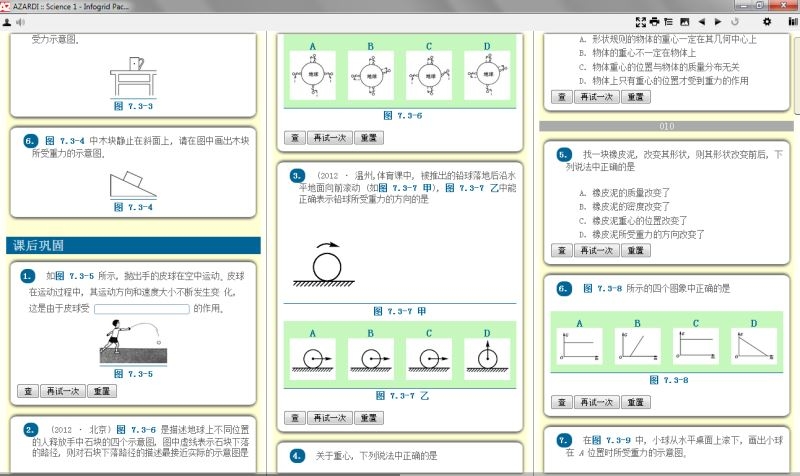
A sample first-pass conversion from a printed Chinese textbook to interactive QAA displayed in AZARDI Desktop in 3 Column mode. Individual evaluations.
IGP:FoundationXHTML (FX) has had a very powerful Question and Answer (QAA) strategies for a number of years, much earlier than ePub3, and earlier than iPad and tablet mania.
Used well QAA structures can be used for instruction and learning strategies as well as testing. We will be giving more demonstrations of that in a future demonstration as it is an important pedagogical concept built into the core QAA logic. When people see QAA they generally think "test", not "learn".
True False. Standard boolean evaluation of a statement or situation.
Multi True-False. A set of True-False interactions that are evaluated as a single set.
Multichoice. Select one correct answer from many.
Multi-select. Select multiple correct answers from many.
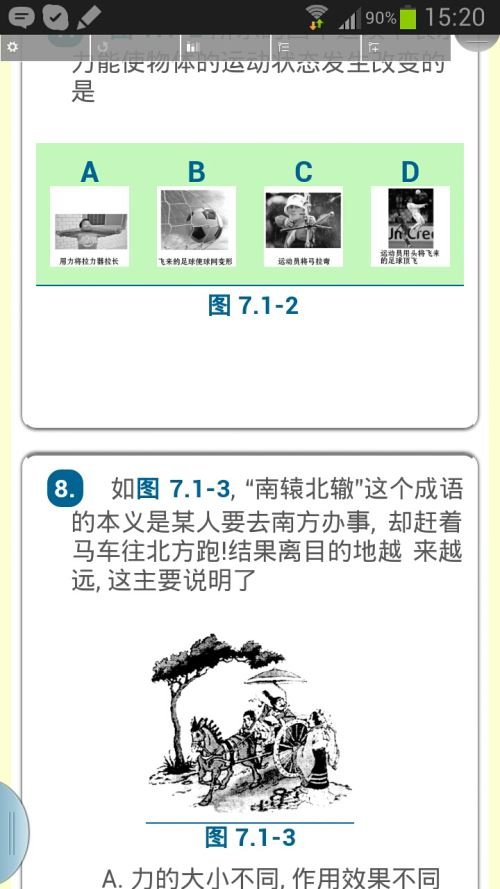
Another part of the same book with QAA-Set applied. In AZARDI Mobile-Android in a Samsung Galaxy Note 2.
Association. Organize terms to match.
Sequence. Organize terms into a correct sequence.
Text Match. Enter the correct text.
Text Match Multi. A set of text-match interactions that are evaluated as a single set.
Sort-Word Multi. Drag and drop (tap-tap) words into a correct sequence.
QAA-Set. Create an "text" from any combination of a list of the above.
All of these have simple examples in the Widget World demonstration book.
Widgets
We have now added a large set of Widgets. It is arguable whether Widgets are content interactive components or presentation containers. Some can be used as such, but panning, scrolling and pop-up panels are probably vehicles for presentation than content interactivity. However even large tablets have screen size limitations and we also have to consider that phablets and smaller tablets are the emerging default device in the developing markets.
We have recently extended AIE with a number of presentation widgets to make producing zoned content a lot easier. The Widgets are:
Horizontally sliding image panel (optionally with captions) This is specifically designed to show a number of images in sequence.
Vertically sliding image panel (optionally with captions) Ditto above.
Horizontal sliding tutorial panel. The ability to have a separate instructional sub-narrative to handle a specific topic in detail.
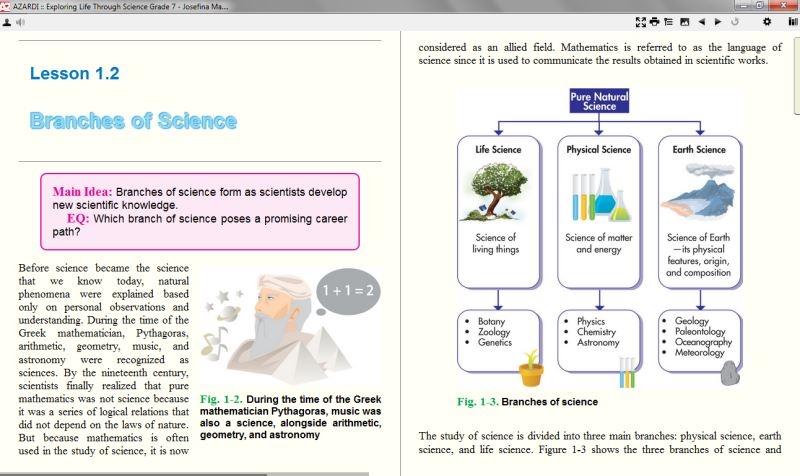
ABOVE: A more highly produced textbook in AZARDI Desktop. BELOW: QAA section with independent question evaluation. This is a thinking exercise rather than a test.
Vertically sliding tutorial panel. Ditto above, but up and down.
Vertical scrolling text panel. Extended text and images can be included in a fixed layout page.
Horizontally sliding text panel. Ditto above.
XY sliding text panel. Allows the inclusion of images that are both wider and higher than the available viewport, and need presentation context.
Locked Frame panel. Excellent when long descriptions or interaction with a single fixed panel containing an image or other interactivity is required.
Pop-Up Text. Pop-up a text box. Good for notes, definitions, simple reinforcements or expansions.
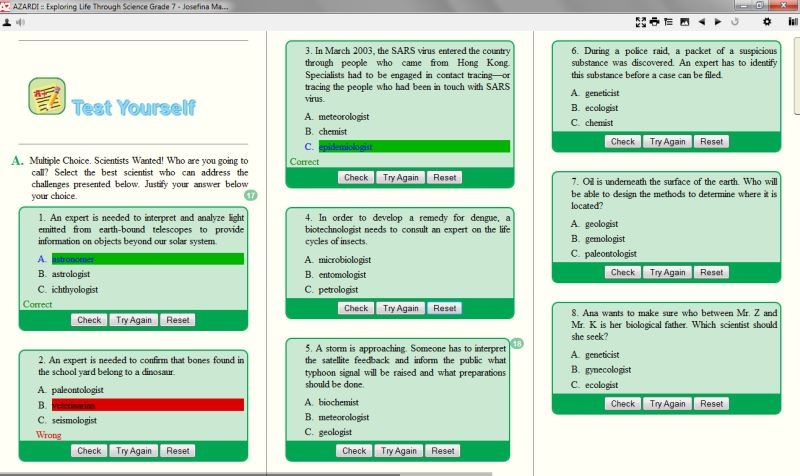
Reveal Text. Show and hide text inline when activated.
Full-screen Pop-Up Panel. This is a useful widget when you want to focus the learner on a single item.
While widgets give the illusion of content interactivity, they are also content hiding devices and must be used with care in learning/instructional design. Where exploration or content asides are required they can be valuable, but the age and interest of the learner must be considered carefully in the learning progression.
Widget World: A Demonstration Book
We have uploaded a demonstration book Widget World that is available from the AZARDI Resources page here.
It demonstrates the major QAA and Widget features available by default in both IGP:Digital Publisher and the AZARDI:Interactive Engine. It works everywhere that fixed layout ePub3 with Javascript works. At the time of writing that means AZARDI (Desktop, Mobile, Online) and Apple iBooks on an iPad.
We kept the fixed layout to a simple locked-landscape page to accommodate the limitations of the iBooks fixed-layout implementation (which is sad of course).
E0:ePub Zero. A Reflowable/Fixed Layout Variant
We are currently working with an E0 (ePub Zero, or eBook Zero) format packaging option for textbooks delivered through the AZARDI:Content Fulfilment system. Implicitly E0 does not have a fixed layout "specification" as that is against the simple packaging concept.
As an experiment we made a reflowable E0 version with a fixed layout page size statement which then used CSS transforms to size dynamically to the device viewport. This worked incredibly well with both AZARDI Desktop and the AZARDI Android version. It worked from a small HTC 4in phone (where the text was unreadable), was very usable on a Samsung Note II, and fine and dandy on 7in, 8in and 10in tablets. Just this exercise alone seems to demonstrate that the ePub3 specification is highly overworked and out of step with todays digital content.
An ePub3 reflowable variant using the same fixed layout presentation technique worked in the scrolling mode in iBooks as well (it wont load E0 of course), but because they insist on loading all pages, the poor little CPU has to work a little hard and a vertical stack of fixed pages was not pretty.
Coherent Tool Strategies
It is relatively easy to create custom Javascript interactive components. It is a exercise in a little time, effort and money; and a lot of testing. However to do it consistently at volume with interactive designers, learning experts, production people and testers means ad hoc desktop applications become prohibitively restrictive and probably unusable for dynamic business strategies.
Digital content production and delivery is a very fast changing business with changing expectations and confusing options and messages. Publishers need to be able to adapt, change and update quickly. That means a serious content production/management system behind the glitz of delivered formats. Desktop applications just cannot deliver the real business requirements.
The Advantages
The advantage of the IGP:FoundationXHTML (FX) Content Block design approach is obvious for large-scale, sophisticated production where the production strategies are under management. However it is also great for one-off special productions, concept tests and supporting content.
The production tools provide consistent treatment of both legacy print book content and specifically authored digital content.
AIE pushes ePub3 to the limit while not stopping at the limitations of retail reading systems. It unleashes the flexibility and power of E0.
The ePub3 Reader Problem
EPub3 is of course going nowhere relatively slowly. If and when new reading systems do emerge they will most likely be imitations of the Apple iBooks strategy with relatively limp ePub presentation options, and/or locked-in proprietary digital book strategies as each e-Retailer tries to take over the education market.
If your education, training and learning content need to go through e-Retail then obviously the content will have to be treated for the lowest target platform. Nothing changes from ePub2.
We are committed to supporting ePub3 because it is as good as any standard packaging system out there as long as you ignore the stupid stuff like CFI, triggers and other specification nonsense that has been discussed at length.
As soon as you go "custom interactive" you are inevitably stuck with a reading system decision. That is why AZARDI is available for all platforms, devices and browsers. The upside is that IGP:Digital Publisher can create all the formats, smarted up for AZARDI and dumbed down for all other trade-book oriented reading systems. And that from the one sophisticated master XHTML (FX) source.
And in Conclusion
In 2013 everyone wants everything now. Few publishers have digital content strategies they are either convinced by or are confident with.
We work with education publishers in many locations. We are particularly fortunate to be working with publishers in developing countries who have evaluated channel specific options and books made from desktop applications and rejected them as unworkable. They need more sophisticated interactivity that delivers real learning experiences and lets them increase the value of their content over time.
The penetration of high-quality mobile devices in developing countries specifically as education tools is sometimes talked about as business opportunity and at best in passing as a human development opportunity. It's now in full swing. IGP:Digital Publisher with AZARDI: Content Fulfilment delivers both for publishers and end users alike.
Digital content delivers a "learning leap" for education in developing countries. In the past developing country education systems have failed large numbers of children, especially the poorest. While corruption, poverty, ignorance, indifference, segregation and other social factors may have contributed to these failed systems, the real reason for the failure is the sheer size AND diversity of the delivery problems.
It is interesting, and exciting, that a little phablet (derided by some) and devices in the 12cm to 18cm range, will define the future life of a billion or so children over the next decade.
Start a real digital content strategy with
IGP:Digital Publisher
The complete digital publishing content management and production solution.
Available as for Small and Medium publisher:
IGP:Digital Publisher is also available as a full site license purchase.
Contact us for more information...
Use one master XHTML file to instantly create multiple print, e-book and Internet formats.